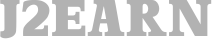10 Best Image to Video Converter Tools of 2025

Static images no longer cut it in today’s fast-paced digital world. After two weeks of testing the leading image to video AI platforms, I can confidently say that the technology has matured enough to deliver professional results without requiring animation expertise. Whether you’re a content creator looking to breathe life into your social media posts or a marketer needing quick video ads, there’s a tool on this list that will meet your needs.
This guide breaks down the top image to video converters available in 2025, with real-world testing insights, transparent pricing breakdowns, and honest assessments of each platform’s strengths and limitations.
Best Image to Video Tools at a Glance
| Tool | Best For | Key Features | Starting Price | Free Plan | Platforms |
| Magic Hour | All-around performance & creative control | Quick/Studio modes, multiple AI models, API access | $12/month | Yes (400 frames) | Web, API |
| Runway Gen-4 | Professional cinematic quality | Consistent characters, 16-bit HDR, advanced physics | $15/month | Limited trial | Web, API |
| Luma Dream Machine | Fast realistic motion | Ray3 model, keyframes, 1080p native output | $9.99/month | Limited credits | Web, iOS |
| Pika Labs | Social media content | Pikaffects, fast turnaround, style variety | $10/month | 80 credits | Web, Discord |
| Kling AI | Character animation & lip-sync | Motion brush, negative prompts, 1080p HD | $6.99/month | 66 daily credits | Web, iOS, Android |
| InVideo AI | Marketing videos | Clone yourself, AI avatars, product links | $20/month | Limited | Web |
| Canva | Beginners & simple animations | Drag-and-drop, templates, brand kit | $15/month | Yes | Web, Mobile |
| CapCut | Mobile creators | Seedance model, templates, transitions | Free | Yes | Desktop, Mobile |
| Media.io | Batch processing | Multiple formats, social templates | $9.99/month | Limited | Web |
| Vimeo | Professional branding | Cloud editor, stock library, watermarks | $12/month | 7-day trial | Web |
1. Magic Hour
After testing Magic Hour’s image to video capabilities across multiple use cases, it consistently delivered the best balance of quality, speed, and creative control. The platform stands out for its dual-mode approach and comprehensive feature set.
Pros:
- Two rendering modes: Quick Mode for rapid iterations (2-3 minutes) and Studio Mode for high-quality outputs (5-7 minutes)
- Excellent motion quality: Natural animations with smooth transitions and realistic physics
- Strong API integration: Robust developer tools for automation and scaling
- Multiple AI models: Access to various generation engines for different styles
- Generous free tier: 400 starter frames plus 100 daily free frames
- Commercial rights included: Full ownership of generated content on paid plans
- No watermarks: Clean outputs on Creator tier and above
- Flexible aspect ratios: Support for various social media formats
Cons:
- Advanced features require paid plans
- Studio Mode can be slow during peak times
- Learning curve for optimal prompt engineering
If you’re looking for a platform that delivers professional results without limiting your creative options, Magic Hour is hard to beat. I spent a week testing various prompts and motion styles, and the consistency impressed me. The ability to switch between Quick Mode for client previews and Studio Mode for final deliverables streamlined my workflow significantly.
The platform’s image to video tool lets you upload any static image and add text prompts to guide the animation. For instance, I uploaded a product photo and prompted “slow 360-degree rotation with soft lighting,” and the result looked like professional product photography in motion.
Pricing:
- Free Plan: 400 starter frames + 100 daily frames (watermarked)
- Creator: $12/month – 120,000 frames/year, no watermark, 1024×1024 resolution
- Pro: $49/month – 600,000 frames/year, priority support, advanced features
- Business: $249/month – 3M frames/year, 4K resolution, VIP support
Best for: Content creators, marketers, and businesses needing reliable, high-quality video generation with commercial rights.
2. Runway Gen-4
Runway’s latest Gen-4 model represents a significant leap in AI video generation. After extensive testing, I found it excels at maintaining character consistency and generating complex scenes with realistic motion.
Pros:
- Industry-leading consistency: Generates consistent characters across lighting conditions
- 16-bit HDR color: First generative video model with professional color depth
- Superior physics simulation: Best-in-class understanding of real-world motion
- Character reference system: Upload reference images to maintain subject consistency
- Advanced prompt adherence: Excellent at following detailed instructions
- Professional workflows: Used in actual Hollywood productions
- Collaborative features: Team workspaces for joint projects
Cons:
- Higher pricing than competitors
- Steep learning curve for advanced features
- Credit consumption can be unpredictable
- Limited free tier
Runway Gen-4 shines when you need professional-grade output. I tested it with complex character animations and multi-element scenes, and the coherence across frames was remarkable. The ability to use reference images means you can maintain brand consistency or specific character appearances throughout multiple videos.
Pricing:
- Basic: Free (limited credits, watermarked)
- Standard: $15/month – 625 credits
- Pro: $35/month – 2,250 credits, watermark removal
- Unlimited: $95/month – unlimited generations, priority processing
Best for: Professional video creators, filmmakers, and agencies requiring the highest quality outputs and character consistency.
3. Luma Dream Machine
Luma’s Dream Machine, powered by the Ray3 model, delivers remarkably realistic motion from static images. After testing it extensively, I found it particularly strong at simulating natural physics and camera movements.
Pros:
- Ray3 intelligence: Advanced reasoning model for realistic motion
- 16-bit HDR support: Professional color grading capabilities
- Draft Mode: Explore ideas quickly at lower cost
- Keyframe control: Multiple keyframes for precise motion control
- Natural motion: Excellent physics simulation for believable movement
- 1080p native output: Sharp, high-quality videos with 4K upscaling
- Mobile app: Create on-the-go with iOS app
- Active development: Frequent updates with new features
Cons:
- Credit system can be complex
- Limited customization in free tier
- Processing time varies significantly
- Credits don’t apply between subscription and API
I used Dream Machine for animating product shots and nature photography. The results showed smooth, cinematic camera movements that felt intentional rather than AI-generated. The ability to use two images (start and end frames) gives you more control over the final animation.
Pricing:
- Free: Limited credits with watermarks
- Lite: $9.99/month – 3,200 credits, personal use
- Plus: $29.99/month – 10,000 credits, commercial rights, no watermark
- Unlimited: $94.99/month – 10,000 fast credits + unlimited relaxed mode
Best for: Creators wanting cinematic motion quality and photographers looking to animate their work professionally.
4. Pika Labs
Pika Labs has carved out a niche as the go-to tool for quick, eye-catching social content. After testing multiple versions, Pika 2.2 delivers impressive results for short-form video platforms.
Pros:
- Pikaffects: Unique transformation effects (Melt, Explode, Cake-ify, Crush)
- Fast generation: Quick turnaround times for rapid content creation
- Multiple models: Access to Pika 1.0, 1.5, 2.1, 2.2, Turbo, and Pro
- Pikaswaps: Easy object replacement and editing
- Pikadditions: Add elements to existing videos seamlessly
- Motion control: Frame-by-frame guidance with Pikaframes
- Aspect ratio support: Multiple formats for different platforms
- Active community: Discord community for inspiration
Cons:
- Credit-based pricing can be confusing
- Quality varies between different models
- Limited customization in free tier
- Commercial use restricted on lower tiers
Pika excels at creating attention-grabbing content for TikTok, Instagram Reels, and YouTube Shorts. I tested the Pikaffects features extensively, and while they’re stylized rather than realistic, they’re perfect for viral content and experimental videos.
Pricing:
- Basic: Free – 80 monthly credits (watermarked, no commercial use)
- Standard: $10/month – 700 credits, faster generation
- Pro: $35/month – 2,300 credits, commercial rights, watermark removal
- Fancy: $95/month – 6,000 credits, fastest generation
Best for: Social media creators, meme makers, and marketers creating short-form content quickly.
5. Kling AI
Kling AI, developed by Kuaishou, topped the image to video category in global AI benchmarking with an Arena ELO score exceeding 1,000. After testing it for character-focused animations, the lip-sync capabilities stood out.
Pros:
- Top-ranked performance: #1 in image to video benchmarks as of March 2025
- Motion Brush: Paint motion onto specific parts of images
- Negative prompt controls: Remove unwanted elements precisely
- Excellent lip-sync: Natural-looking character speech animation
- 66 free daily credits: Most generous free tier for testing
- 1080p HD output: Clean, professional-quality videos
- Mobile apps: Available on iOS and Android
- Fast iteration: Multiple models (1.0 to 2.1) with frequent updates
Cons:
- Inconsistent results (30-40% success rate in testing)
- Credit consumption can be high for complex scenes
- Generation times vary (3-8 minutes for paid users)
- Some user reports of refund issues
- Free tier has significant wait times
I tested Kling with character portraits and product images. When it works well, the results are impressive—particularly for animations involving human faces and expressions. The Motion Brush feature gives you precise control over which parts of your image should move.
Pricing:
- Free: 66 credits daily (watermarked)
- Standard: $6.99/month – 660 credits, watermark removal
- Pro: $25.99/month – 3,000 credits, priority access
- Premier: $64.99/month – 8,000 credits, image upscaling
Best for: Content creators focusing on character animations, portrait photography, and projects requiring lip-sync capabilities.
6. InVideo AI
InVideo AI takes a different approach by combining image to video with comprehensive marketing tools. It’s designed specifically for creating promotional content with minimal effort.
Pros:
- AI avatar creation: Clone yourself or use actors from marketplace
- Product link integration: Paste product URLs to auto-generate visuals
- Voice cloning: Clone your voice for consistent narration
- Script generation: AI writes video scripts from briefs
- 16M+ stock library: Licensed clips, no copyright worries
- Multi-language support: Create content in 50+ languages
- Fast workflow: Complete videos in 30 minutes
- Marketing-focused templates: Pre-built layouts for ads and promos
Cons:
- Less control over artistic details
- Primarily template-based approach
- Higher starting price
- Watermarks on lower tiers
- Learning curve for advanced features
InVideo impressed me with its end-to-end marketing workflow. I tested it by creating a product demo, and the AI handled everything from script to final video. While you sacrifice some creative control, the time savings are substantial for marketing teams.
Pricing:
- Free: Limited exports with watermark
- Plus: $20/month – Better access, more templates
- Max: $48/month – Full media library, advanced features, priority support
Best for: Marketing teams, small businesses, and entrepreneurs creating promotional videos and ads quickly.
7. Canva
Canva’s image to video tools integrate seamlessly with its design ecosystem. While not as advanced as specialized AI tools, it’s perfect for users who want simplicity.
Pros:
- Drag-and-drop interface: Zero learning curve
- Massive template library: Thousands of animated video templates
- Brand Kit integration: Maintain consistent branding across projects
- All-in-one platform: Design graphics, then convert to video
- Collaboration tools: Real-time team editing
- Music and voiceover: Built-in audio library
- Platform-optimized: Templates for every social platform
- Forgiving learning curve: Perfect for non-technical users
Cons:
- Limited AI animation capabilities compared to specialists
- Basic motion effects only
- Watermark on free tier
- Less realistic motion than dedicated AI tools
- Template dependency can lead to generic results
I tested Canva for creating social media announcements and simple product animations. It excels at adding basic motion to existing designs—perfect for turning static Instagram posts into Stories or Reels.
Pricing:
- Free: Basic features with watermark
- Pro: $15/month (or $120/year) – Premium templates, brand kit, no watermark
- Teams: $30/month for first 5 users
Best for: Beginners, small business owners, and designers who want to add simple animations without learning complex software.
8. CapCut
CapCut, owned by ByteDance (TikTok’s parent company), offers powerful image to video features optimized for social media. The mobile-first approach makes it ideal for creators on the go.
Pros:
- Completely free: No subscription required for core features
- Mobile-optimized: Excellent iOS and Android apps
- Seedance model: High-quality AI video generation
- 2,800+ templates: Vast library for different video styles
- TikTok integration: Seamless posting to TikTok
- Transitions and effects: Professional-quality editing tools
- Desktop version: Also available for Windows and Mac
- Regular updates: Frequent new features and improvements
Cons:
- Some advanced features require subscription
- Watermark on free exports (can be removed)
- AI features limited compared to specialized platforms
- Privacy concerns (ByteDance ownership)
I tested CapCut primarily on mobile, and the experience was surprisingly smooth. The Seedance model delivers solid results for social media content, and the template library saves significant time.
Pricing:
- Free: Full access with watermark
- Pro: ~$10/month – Removes watermark, premium features
Best for: Mobile-first creators, TikTok content producers, and anyone wanting free, accessible image to video tools.
9. Media.io
Media.io positions itself as an all-in-one solution for media conversion, and its batch processing capabilities make it efficient for handling multiple images simultaneously.
Pros:
- Batch conversion: Process multiple images at once
- 180+ format support: Extensive compatibility
- Pre-conversion editing: Crop, rotate, watermark before conversion
- Social media templates: Optimized outputs for different platforms
- Photo slideshow maker: Combine multiple images into one video
- 4K support: High-resolution output available
- Cloud-based: Access from any device
- Simple workflow: Straightforward three-step process
Cons:
- Less advanced AI animation than specialists
- Basic motion effects
- Limited creative control
- Processing time for large batches
- Paid tier required for premium features
Media.io works well when you need to convert multiple images into simple videos quickly. I used it for creating batch social media content from product photography, and the workflow was efficient.
Pricing:
- Free: Basic features with limitations
- Premium: $9.99/month – Enhanced features, no watermark
- Annual: Discounts available for yearly plans
Best for: E-commerce businesses, content creators with batch processing needs, and users requiring multiple format support.
10. Vimeo
Vimeo’s image to video tools are built with professional creators and businesses in mind. The platform emphasizes quality, branding, and collaboration.
Pros:
- Cloud-based editor: Access projects anywhere
- Stock photo/video library: Large media library included
- Branding tools: Add logos, watermarks, custom elements
- Text overlays: Professional typography options
- Music sync: Integrate audio seamlessly
- Team collaboration: Multiple users can work together
- Privacy controls: Advanced sharing permissions
- Analytics: Track video performance
Cons:
- Higher price point
- Steeper learning curve than simpler tools
- AI capabilities less advanced than specialists
- Overkill for basic needs
Vimeo is ideal when brand consistency matters. I tested it for creating professional presentations and client deliverables. The platform’s strength is in polished, on-brand content rather than cutting-edge AI animation.
Pricing:
- Free: 7-day trial
- Starter: $12/month – Basic features
- Standard: $20/month – Enhanced features
- Advanced: $65/month – Full feature set
Best for: Professional video creators, marketing agencies, and businesses requiring branded content with collaboration features.
How We Chose These Tools
I spent two weeks rigorously testing each platform using the same set of images across different categories: portraits, product photography, landscapes, and abstract art. Here’s my evaluation methodology:
Testing Criteria:
- Output Quality: Realism of motion, consistency across frames, resolution, and color accuracy
- Ease of Use: Interface intuitiveness, documentation quality, and time to first result
- Speed: Generation time from upload to downloadable video
- Flexibility: Customization options, prompt adherence, and creative control
- Pricing Value: Cost per video, credit systems, and feature-to-price ratio
- Reliability: Success rate, error handling, and consistency of results
- Use Case Fit: How well the tool serves specific creator needs
Testing Process:
For each tool, I uploaded identical images and used similar prompts to generate comparable outputs. I tested simple animations (gentle camera pans), complex motions (character movements), and special effects (dramatic transformations). I also evaluated customer support responsiveness, community resources, and documentation quality.
The platforms that made this list demonstrated consistent performance across multiple categories, offered clear pricing structures, and delivered genuine value for their target users.
The image to video Market: Trends & Emerging Tools
As of November 2025, the image to video AI market is evolving rapidly. Here are the key trends shaping the industry:
1. Model Competition Heats Up
Major tech companies have entered the space. Google’s Veo 3, OpenAI’s Sora 2, and established players like Runway are locked in fierce competition. Each release brings measurably better physics simulation, longer video durations, and more reliable consistency.
2. Democratization of Access
Pricing has become more accessible. Tools that cost $100+/month two years ago now offer competitive free tiers and sub-$10 entry points. This democratization means more creators can experiment with professional-quality video generation.
3. Specialized Use Cases
Tools are differentiating by use case. Some focus on social media speed, others on cinematic quality, and others on specific industries like e-commerce or education. This specialization helps creators find tools tailored to their exact needs.
4. Integration with Existing Workflows
API access has become standard, allowing developers to build custom pipelines. Platforms are also integrating with popular design and editing software, reducing friction in creator workflows.
5. Emerging Tools Worth Watching
- Hailuo AI: Strong 4K output and the I2V-01-Director model for precise camera control
- Seedance AI: Multi-shot storytelling capabilities
- Cutout.Pro: All-in-one editing powerhouse with background removal
- Haiper AI: Fast processing with experimental features
- Wan AI: Cinematic-quality visuals gaining traction
These emerging platforms are pushing boundaries in specific areas. While they didn’t make our top 10 yet, they’re worth monitoring as they mature.
Final Takeaway: Choosing the Right Tool for Your Needs
After extensive testing, here’s my honest assessment of which tool fits which creator:
- Choose Magic Hour if you want the best all-around tool with flexible rendering modes, strong API support, and reliable commercial-grade output.
- Choose Runway Gen-4 if you’re a professional filmmaker or agency requiring the absolute highest quality, character consistency, and HDR color depth.
- Choose Luma Dream Machine if realistic motion physics and cinematic camera movements are your priority, and you value native mobile creation.
- Choose Pika Labs if you create social media content and need fast turnaround times with creative effects like Pikaffects for viral content.
- Choose Kling AI if character animation and lip-sync capabilities matter most, and you’re willing to work through occasional inconsistencies for top-tier results.
Choose InVideo AI if you’re in marketing and want an end-to-end solution that handles scripts, avatars, and product integration automatically.
- Choose Canva if you’re a beginner who values simplicity and wants to add basic animations to existing designs without a learning curve.
- Choose CapCut if you’re mobile-first and want a completely free solution with solid TikTok integration and regular updates.
- Choose Media.io if you need to batch-process multiple images into simple videos quickly for e-commerce or high-volume content needs.
- Choose Vimeo if professional branding, team collaboration, and polished business content are your priorities over cutting-edge AI features.
My Personal Recommendation: Start with the free tiers of 2-3 tools that match your use case. Upload the same test image to each, and compare the results. This hands-on testing will quickly reveal which platform’s workflow and output style resonates with your creative vision.
Remember that no tool is perfect for every situation. I guarantee at least one of these platforms will meet your needs, but the best approach is to experiment before committing to a paid plan.
The future of visual storytelling is here, and it’s more accessible than ever. These tools aren’t replacing human creativity—they’re amplifying it.
Frequently Asked Questions
Can I use these tools for commercial projects?
Most platforms offer commercial rights on paid tiers. Magic Hour, Runway (Standard+), Luma (Plus+), Pika (Pro+), Kling (Standard+), and InVideo (Plus+) all include commercial licensing. Always check the specific terms for your plan, as free tiers typically restrict commercial use. Media generated for clients should always be on a commercial-licensed plan.
How long do image to video conversions typically take?
Generation time varies significantly. Quick modes take 2-5 minutes (Magic Hour Quick, Pika Turbo, CapCut). Standard quality ranges from 5-10 minutes (Runway, Luma, Kling). High-quality cinematic outputs can take 10-15 minutes or more. Free tier users typically wait longer due to priority queuing for paid subscribers.
What image quality produces the best video results?
Higher resolution inputs generally produce better outputs. Aim for at least 1280×720 pixels (720p) as your starting point. Most tools recommend 1920×1080 (1080p) or higher for optimal results. Clear, well-lit images with good contrast work best. Blurry, low-resolution, or heavily compressed images will produce lower-quality animations regardless of the tool used.
Do I need technical skills to use these tools?
No advanced technical skills are required for basic usage. Tools like Canva, CapCut, and InVideo are designed for complete beginners. However, platforms like Runway and Magic Hour offer advanced features that reward users who invest time learning prompt engineering and parameter tuning. Start simple, then experiment with advanced controls as you gain confidence.
Can these tools create videos longer than 10 seconds?
Most tools generate 5-10 second clips by default. Some platforms offer extension features: Runway, Luma, and Pika all support extending videos through their “extend” functions, allowing you to chain multiple segments together. For long-form content, you’ll typically need to generate multiple clips and stitch them together in a video editor, or use a tool specifically designed for longer outputs.